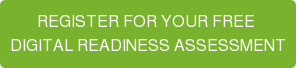Here are three relevant Inside Sales or Sales Development user case scenarios which can be applied with Inbound Marketing Analytics platform to improve performance.
1) Inside Sales experience before HubSpot Access
Working for other companies in various levels of maturity, I have found that the incumbent customer relationship management tool has ranged from either online shared Gmail tools, Microsoft suite or the old style note book and pen. Suffice to say they have their purpose and are thankfully superseded. These tools and the outbound process of cold calling and having no visibility into whether my communications have been received or even looked at are behind me at this point in time.
My initial impression of HubSpot as a CRM was that it was an unknown - I have not used this tool before, I hope that it does not slow me down. Should I revert to digital note pad to create canned responses to my contacts? Should I create multiple signatures as canned responses in Outlook? Also yes, great - so where is my cold calling list to bang blindly away at!
2) Inside Sales transformation with HubSpot access
I found that the user interface was easy to work out and it also helped that HubSpot has easy to follow training videos that helps your people with getting a running start to the tool. The important point here is that it is a tool. But this particular tool has smarts about it. Uploading structured and relevant content documents (PowerPoint, Excel, Word, videos/audio etc) to the file system allows you to place hyperlinks into your emails that allows this system to provide analytics to the sender of the email.
Where as before I was blind and ignorant as to whether a contact has opened my email clicked on the attachment and even if they have looked at the content pieces I have sent. Now I am able to see each time stamp when the email has been viewed. Hang on a second, I know you want more. This reporting goes further and also informs you as to when the contact has clicked on a link to your document(s), as well as which pages have been viewed and approximately how long each page was the focus. This is provided that you send them a link that allows them to view the link to the document(s) online. An important note here is to structure your content attachments so that you have one topic/service listed per page, with a table of contents at the front.

With previous tools that I have used this level of data was not available and it resulted in repeated calls to the contacts to see if they had viewed the email or the document(s). More importantly it has allowed me to identify who may have needed a reminder and who has not opened a particular email, content attachment or link.
3) Inside Sales with HubSpot access: A real user case example
For example: I was in recent contact with an ICT software development company. Part of my research included looking for triggers. Triggers are events that have been documented online that may be a pain point for your contact that may be a need that can be filled by your company. I found that they were advertising for a position, also additional research uncovered that there was a review on Glassdoor that reflected on the current culture within the organisation.
Reaching out to the CEO of the company, I had a discussion around the position that was advertised. We discussed the particulars of the role and also details of the culture of the company as well. The result of the call was that I was to send an email with additional information to be reviewed. I included the link to the Glassdoor review as one of the links. Out of all the information that I had sent through to the CEO, the link that was clicked first was not surprisingly the Glassdoor review that was submitted by a former employee. The details of the Glassdoor review are not important to this overall picture. What is important, is that it provided me with some insights into the priorities that the CEO has for his business.
When I review this contact in the HubSpot CRM now, I am able to see which other links he has clicked and which documents he has viewed. As a result, I avoid sending information that he has not reviewed, again, and instead look into content that I can send him that he has shown an interest in. It is important to note that at this point that you should not just rely on the data report to supply you with all the information. Follow up with a call for validation from your contact.
You can use this data to determine when the best time to call may be. As people tend to form habits calling at around the same time as the contact has been setting aside to read emails you have sent should result in being able to reach the contact more readily. The same can be said if the contact has not opened your emails as well. Calling to verify if they have been received your email will help you avoid the spam filter black hole.
This level of insight has not been available to me previously. It has allowed me to be able to determine the logical and informed next step, the next piece of content to follow with my clients. It has certainly helped me step up my efficiency and active performance in an inside sales and sales development role to support sales initiatives.
It is important to note that HubSpot also have a certified course on email marketing as well that I can recommend that will help with structuring your emails and the content that you send. The courses are free which is an added bonus and I have found that they have allowed me to further improve the quality of my engagement with inbound methodology to my customers.
Find out more about how you could be further optimising and aligning your marketing and sales strategies using digital tools with a complimentary
Digital Readiness Assessment.
Click here to read
A digital marketing user experience with HubSpot marketing automation