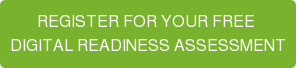How can I be more productive and efficient in my day to day activities as a digital marketer?
A recent conversation sparked me to think about my own use of our marketing automation tool, HubSpot, specifically about the time it saves me, or the time and hassle I would have to revert back to without it!
Our content strategy is a big part of my role, and this has been simplified by using the inbound marketing principles and marketing automation over the last 12-18 months. Publishing blog articles and series is my most common use, so I’ll start there…

Blog Management and Publishing
Publishing a blog article is not as simple as a copy/paste/publish straight from a word document. That’s the first step, but factor in keyword and search engine optimization (SEO), including finding images or videos, creating an effective title, URL and meta description, and this quickly becomes a much more in-depth process.
HubSpot’s inbuilt tools quickly and continually scan your document for how and where you’ve used your chosen keywords or phrases, and provide you with guidance around the frequency of their use, how it interacts with other content pieces you have published, and essentially gives you the green light to publish only once you’ve satisfied the set criteria.
This might sound demanding, if you will, but it saves you having a 12 item checklist to manually work through to ensure your content is optimised to be found and read by your target audience once it’s published and available online. There is very little point publishing fabulous content, only for it to be next to impossible to find on a Google search! I’d estimate this feature saves me at least an hour per piece – that adds up quickly when you publish several pieces of content per week.
Another handy feature that could be easily overlooked is the free access to thousands of stock images for use throughout blogs and emails (basically wherever you’d like to place it!). This saves having an external resource to sift through and file and store your images. The searching, storing and integration of these images saves many fiddly steps and minutes at a time.
Keywords and Search Engine Optimisation (SEO)
Newer tools and updates have changed the way keywords are checked, lodged and used for optimisation in HubSpot. Rather than the previous iteration of single string keywords/phrases, it now allows you to build out content families and series, with multiple pieces centred around a primary focus topic.
This allows you greater control over which content pieces you want to highlight and direct traffic towards, and is proactive in suggesting how to physically connect and link other pieces in the series so your audience can arrive at one page and seamlessly navigate through to others – maximising the time they spend on your website, and depending on where they are in the buyer’s journey, their level of engagement and action.
While I still check Google searches myself for search volume and to check out which pages are ranking well, the keywords features have saved a lot of time with their guidance around search volumes, the difficulty you might face in ranking for term ‘x’, and relevant cost-per-click (CPC) prices for those who take that path!
Social Media and Monitoring
Social media’s reach and influence continues to grow and be a leading component in business’ content strategies. The ability to schedule and publish posts from one location for multiple social channels is a great time saver, and allows you to easily create and see the consistency or points of difference in your posts.
Monitoring tools are also included for an overview of views and engagements, and further complement the tracking and monitoring of other features (such as calls to action you might include in a blog post) to create an overall picture of the success of your content publishing.
Email Marketing
The other side of publishing and reaching contacts that I use HubSpot for on a regular basis is newsletter mailouts, and event invitations where required. The newsletters can be created, filled with images and highlighting relevant CTAs, direct readers to landing pages or forms, all within the one tool.
 Sending the newsletter is as simple as adding the various contacts, either individually or as tagged/designated groups, and scheduling the best time to send it. I can quickly see who has received the email, who has opened it, who has clicked on any of the internal links, even how long people spend reading or scanning the newsletter.
Sending the newsletter is as simple as adding the various contacts, either individually or as tagged/designated groups, and scheduling the best time to send it. I can quickly see who has received the email, who has opened it, who has clicked on any of the internal links, even how long people spend reading or scanning the newsletter.
This HubSpot feature was particularly useful earlier in the year when we organised a half-day workshop. I could email invitations to our relevant contacts, see when and how the emails were opened, and then share this information with my colleague who was making personal phone calls to contacts at a certain stage to encourage registration. Likewise, when he found another contact to invite, it was a quick process to add them to the list and have these engagement metrics instantly available to view and action on.
Marketing Automation becomes an invaluable investment and part of our team…
Using HubSpot as our marketing automation tool easily saves me several hours each week across just one aspect of my role, and honestly I would struggle going back to completing each part manually to achieve the same level of detail and comprehensive overview of our content strategy. It allows sharing of knowledge and resources between team members in a way that no manual approach could cover as successfully for the same effort or time. HubSpot is really another hard-working and valued member of our team!
Find out more about how you could be further optimising and aligning your marketing and sales strategies using digital tools with a complimentary Digital Readiness Assessment.
Click here to read our recent related blog
An Inside Sales User experience of HubSpot sales analytics